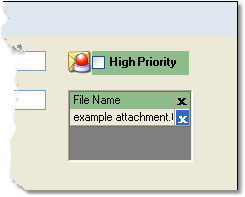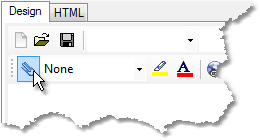 To attach a File to the Email (for HTML emails)
To attach a File to the Email (for HTML emails)
1.Click the paperclip button to the left of the style drop down menu.
2.In the Select Attachment window, select the file that you would like to attach to the email by double-clicking on it.
3.The file name will appear in a window to the right of the Subject line (example shown below). To remove the attachment, click the "X" button.
We strongly recommend limiting the size of your attachments to 5mb and under to improve processing speed and avoid Spam filters.