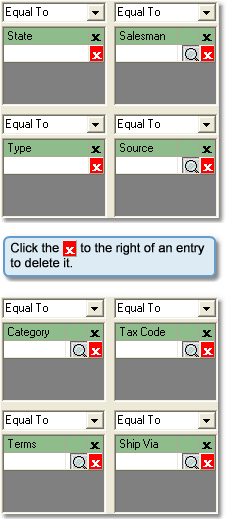Other Options
These options allow you to focus the group based on a number of options. Like the Status feature, you must first select Equal To or Not Equal To for each option. Selecting Equal To will include only customers associated with the selected option. Selecting Not Equal To will include only customers that are not associated with the selected option.
|
State: Allows you to include or exclude customers based on the State that their main branch is located in. You may select multiple States to include or exclude. Enter the two letter code for the state and press Tab.
Salesman: Allows you to include or exclude customers based on the salesman that they are associated with. Enter the salesman code and press Tab, or use the
Type: Allows you to include or exclude customers based on their type. Enter the customer type and press Tab. You may select multiple types to include or exclude.
Source: Allows you to include or exclude customers based on the source of their business with your company. Enter the source code and press Tab, or use the
Category: Allows you to include or exclude customers based on the customer category that they belong to. Enter the category code and press Tab, or use the
Tax Code: Allows you to include or exclude customers based on the tax code applied to their invoices. Enter the tax code and press Tab, or use the
Terms: Allows you to include or exclude customers based on their payment terms with your company. Enter the A/R payment terms code and press Tab, or use the
Ship Via: Allows you to include or exclude customers based on their default shipping method. Enter the ship via code and press Tab, or use the |