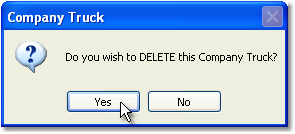To delete a truck follow the easy steps below. This will delete the entire truck entry, including any notes. For help deleting a note from a truck entry see the Delete a Note page.
1.Starting from the main screen, select File > Company > Truck.
2. Enter the reference code of the truck that you would like to delete in the Truck Code field and press Tab, or use the
3. Then, click the Edit button in the bottom toolbar. An "Edit Mode" flag will appear to the right of the Truck Code. The fields are now open for editing.
4. Now, click the Delete button in the bottom toolbar. A window will pop up asking if you are sure that you want to delete the entry. Click the Yes button to delete the entry. |
|