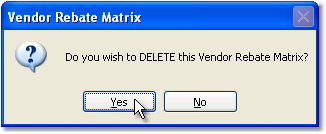To delete a formula for a Vendor Rebate follow the easy steps below. Please note that this will delete all formula entries for the combination. To delete a single formula, use the edit a formula instructions.
1.Starting from the main screen, select Sales > Vendor Rebates > Vendor Sales Reports > Vendor Rebate Matrix.
2. Enter the reference code for the vendor in the Vendor field and press Tab, or use the
3. Enter the Product Number or Product Line in the appropriate field and press Tab, or use the
4. Select the appropriate type of matrix from the Matrix Type drop down menu, then press Tab. |
|
5. The system will display any existing formulas for the combination. Click the Edit button in the bottom toolbar, then click the Delete button. A window will pop up asking if you want to delete the matrix. Click the Yes button in this window to delete the matrix.