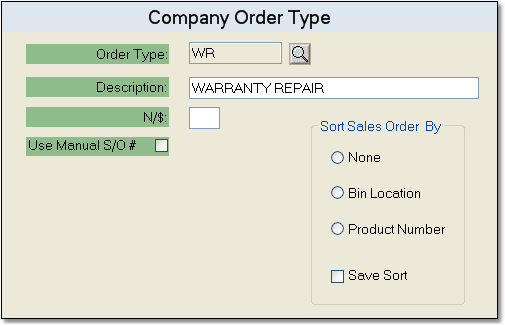To edit an Order Type follow the easy steps below. Be sure to re-save the order type once you have made the changes.
1.Starting from the main screen, select File > Company > Order Type.
2.Enter the reference code for the order type in the Order Type field and press Tab. You can also use the
3.Click the Edit button in the bottom toolbar. An "Edit Mode" flag will appear to the right of the Order Type field.
4.Make any necessary changes to the Order Type entry. These changes will be applied to all orders assigned to the selected order type.
5.When you have finished making your changes, click the Save button in the bottom toolbar to re-save the order type. |
|