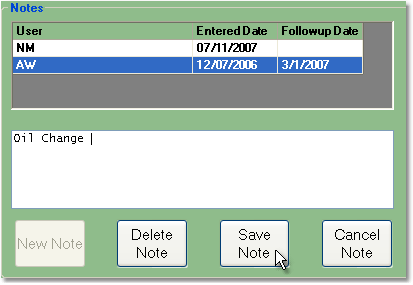To edit a note for a truck follow the easy steps below. Once you edit the information, be sure to re-save the note to the truck.
1.Starting from the main screen, select File > Company > Truck.
2.Enter the reference code of the truck that you would like to edit in the Truck Code field and press Tab, or use the
3.Then, click the Edit button in the bottom toolbar. This will open the truck, and its notes, for editing.
4.Click on the name of the note to view the note information. You can edit any field of the note by clicking on that field, deleting the current information, and entering the new information.
5.Once you have made the necessary changes, click the Save Note button to save the note. Then, click the Save button in the bottom toolbar to save the changes to the truck entry. |
|