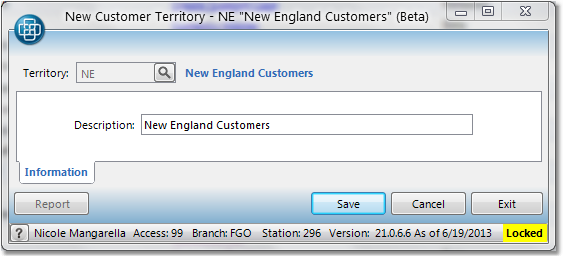Edit a Territory
1.Select File > Customer > Territory.
2.Enter the reference code in the Territory field and press Tab, or use the ![]() to search for the correct code.
to search for the correct code.
3.Click the Edit button in the bottom toolbar.
4.Make the necessary changes and then click the Save button in the bottom toolbar to re-save the territory to the system.