To use the inform Marketing Manager, you need to first verify that your SMTP Server information is correct. Then, you need to set the address that should be used as the "From" address for your emails in the Company Master. Finally, you need to make sure that you have the necessary Access Level required to access the Marketing Manager. This SMTP email only serves to authenticate with the SMTP server and will not be used to send your emails.
To verify your SMTP Server information
1.Select File > Company > Master.
2.Click on the STMP Server Information tab. The SMTP Server Address and SMTP Communication Port fields must be filled in. This information can be obtained from your email service (ex. Outlook, Google, Yahoo). To enter this information, click the Edit button in the bottom toolbar.
3.Next, fill out your SMTP Authentication Login and your SMTP Authentication Password. Once you have entered this information, click the Save button in the bottom toolbar to save the changes.
An example, of a completed configuration is shown below.
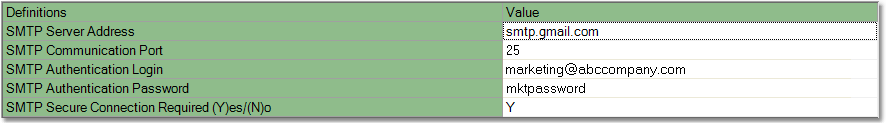
To set the "From" email address
1.Select File > Company > Master.
2.Under the Company Information tab there is a Company Email field. The email that you enter here will be used as the "From" email on your messages. If customers replay to the message, the reply will be received by this address. It is important that this address be checked periodically for recipients who wish to unsubscribe from your emails. You are required by law to unsubscribe customers within 10 days of their request.
To set the Access Level
1.Select File > Company > Access Levels.
2.Click on the Sales tab and scroll down towards the bottom. You will see an "Inform