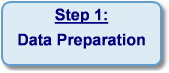Updating prices through the Product Import screen allows you to quickly change prices for a large number of products in a matter of minutes. Unlike the Product Master or Product Mass Change screens, which require you to manually enter each new price, Product Import will enter the new prices automatically. You can always go back and change individual prices after the import is complete.
Proper data preparation is necessary to ensure a successful product import. The Product Number, Description, Product Line, and UPC Number should each be entered in one individual field for each product. For example, if the description for the product is divided between two fields (size and description) these fields must be combined to create a single description entry. For more information, see the data preparation page.
Note: Product importing is not covered under DDI Customer Care, as it requires skills outside of Inform. Technical support on this feature will be on a time charge basis.