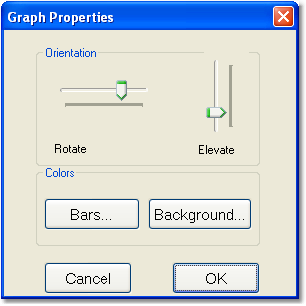![]()
![]()
The Demand tab displays more in-depth sales and demand information, including the same graph from the Demand section of the Product Analysis tab. You can customize the appearance of this graph by clicking on the "Customize" button under the graph. Click on any field in the example below for more information.

To the right is the Graph Properties window that will open when you click the "Customize" button. You will be able to see the effects of your changes on the graph as you make your adjustments. These changes will not affect the data shown in the graph. For more information, click on one of the fields to the right.
Note: The changes that you make will not be saved for future Product Analysis inquiries. Once you close the Product Analysis screen, the system will revert back to the original graph appearance. |
|