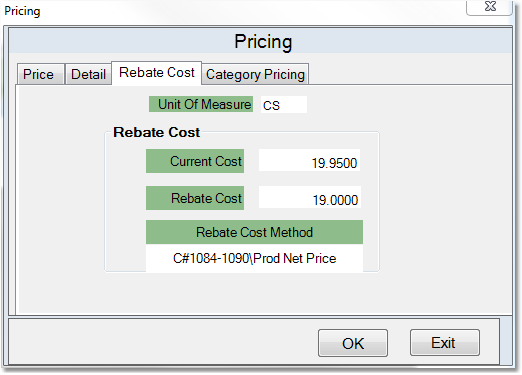Loaded rebate costs can be created by entering a Load Percent or a net Loaded Cost. When you are entering pricing for the contract, this can be done line by line or in a mass change when all of the products and rebate costs have been entered. All methods are explained below.
There is an important distinction between a zero load percent and a blank load percent.
•Zero Load Percent tells the system to pass the contract cost on to the Sales Order. The order will use the rebate cost as the item cost.
•Blank Load Percent tells the system to use the Salesman Cost, as defined in your Company Master under the Pricing/Costing tab. The cost of the item will be pulled from the cost field in the Product Master that you have specified as the Salesman Cost.
To enter your Loaded Rebate Costs:
•Manually enter a Load Percent or Loaded Cost amount for each product – Click in the Load Pct field and enter the percent that you want to add to the Rebate Cost. Press Tab and the system will calculate the Loaded Cost amount. Click in the Loaded Cost field and enter the dollar amount of the Loaded Cost. Press Tab and the system will calculate the Load Percent.
•Enter a Load Percent for all products using the Costs button – After you have entered all of your products and rebate costs for the contract, click on the Costs button at the bottom of the window. Select the Load % option then select the Default All option. Then enter the Load Percent into the blank field. The example below will add 5% to the Rebate Cost to calculate the Loaded Cost.

Caution: The Costs button has a Clear All option, should you need to remove all values from the Rebate Cost, Load %, or Loaded Cost fields. Please be sure that you select the correct field when using this option, as it will remove all values from the field and this action cannot be reversed.
Viewing the Loaded Rebate Cost
Users with permission to See Salesman Cost will only be able to view the Loaded Rebate Cost, if they do not have permission to See Cost and Gross Profit. There is also a separate Access Level - See Rebate Cost in S/O - that allows users to view the raw Rebate Cost in the Sales Order Pricing window, under the Rebate Cost tab (shown below). Users without permission will see a blank Rebate Cost field in this window.