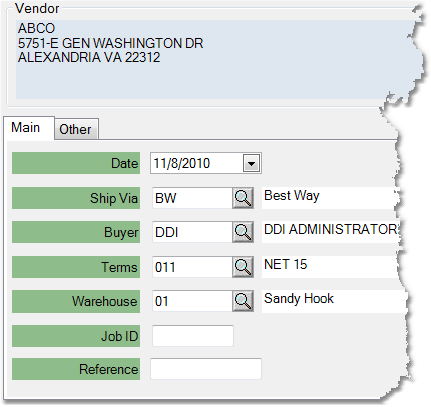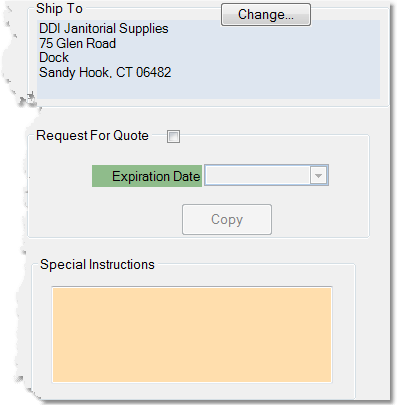![]()
This area of the Purchase Order Entry screen will display general information regarding the order date, payment terms and shipping method, as well as any special instructions that you choose to attach to the order. Click on any of the fields below for more information. You can also click on the Other tab (below) for additional fields.
Once you enter a vendor, the system will automatically enter the default vendor information into these fields. These defaults can be set or changed in the Vendor Master. To edit any field, click in the field, enter the new information, then press Tab. Any changes you make will apply only to this purchase order.
|
|