![]()
The Vendors tab allows you to manage the vendors that you order the product from. Click any field shown below for more information.
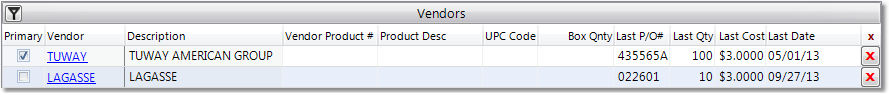
If your company is maintaining product cost by warehouse, the Last P/O #, Last Qty, Last Cost and Last Date fields will display information pertaining to the warehouse selected at the top of the Product Master screen.
Add a vendor
1.Click the Edit button in the bottom right corner, then click the Add Vendor button at the bottom of the window.
2.Enter the vendor number in the Vendor field on the far left and press Tab to search for the appropriate vendor.
3.Enter any other pertinent information in the additional boxes. When you have completed the entry press Tab. A new blank vendor entry will appear below your completed entry.
4.Click the Save button in the bottom right corner to save the new vendor to the Product Master.
Remove a vendor
1.Click the Edit button in the bottom right corner.
2.Click the ![]() button to the right of the entry that you wish to delete. This will remove the entry from the window.
button to the right of the entry that you wish to delete. This will remove the entry from the window.
3.Click the Save button in the bottom right corner to save your change to the Product Master.