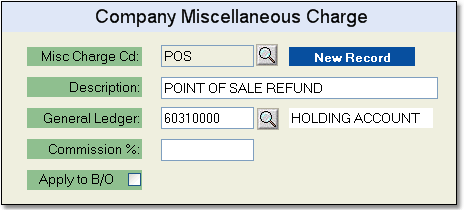To create a Miscellaneous Charge Code for Point of Sale Returns follow the easy steps below. If you receive a message requesting a higher access level, you will need to contact a supervisor before you can continue.
1.Select File > Company > Miscellaneous Charge.
2.Click the New button in the bottom toolbar.
3.Enter a reference code in the Misc Charge Cd field and press Tab. If you have entered a code that already exists, the system will display details for that code. If this happens, click the New button again and enter a different reference code.
4.Enter a description for the charge, such as "Point of Sale Refund", then enter the reference code for the correct General Ledger Account. This should be linked to a General Ledger Holding account. If you are unsure which account you should choose, please speak with your accountant. Click on any field in the example to the right for more information.
5.Finally, click the Save button in the bottom toolbar to save the code. |
|