The Sales Analysis Inquiry allows you to view detailed Year-To-Date and Last-Year sales information for selected customers, products, salesmen, etc. You can also select more than one variable to further focus your report.
The tabs on the Sales Analysis Inquiry screen will display Year-To-Date, Last-Year, Variance, and Variance % totals broken down by month, for Sales, Units, Gross Profit Dollar Amount, and Gross Profit Percentage.
Sales amounts only include merchandise totals from invoiced orders. Freight amounts, miscellaneous charges and tax amounts will not be included in this total.
The sales information is displayed based on the Sales Journal Period of the invoice. For this reason, these numbers may not match to reports run based on the Invoice Date of the orders, such as the Who Bought What Report.
To make a Sales Analysis Inquiry follow the easy steps below. This report can only be viewed on screen, and cannot be printed.
1.Select Sales > Sales Analysis Inquiry.
2.Now you must choose the parameters for your analysis. For this example, let's look at a specific Product Line (Dispensers) sold by a specific Salesman (John Krisko). First, we'll enter the salesman by clicking in the Salesman field, entering the correct reference code, and pressing Tab. You can also use the ![]() to search for the correct salesman. Then, click in the Product Line field, enter the correct reference code, and press Tab. Your screen should look like the example below.
to search for the correct salesman. Then, click in the Product Line field, enter the correct reference code, and press Tab. Your screen should look like the example below.
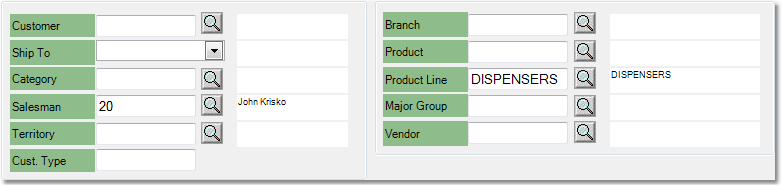
3.Now click the OK button in the bottom toolbar. The sales information will be displayed in the window. You can use the tabs to view information regarding sales figures, units sold, and Gross Profit dollar and percentage amounts.
The Sales Analysis Inquiry cannot be printed, but you can use the Sales Order Report screen to customize a printed report containing similar information. See the Sales Order Report page for more information.
![]()