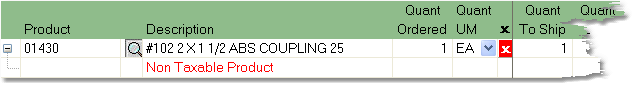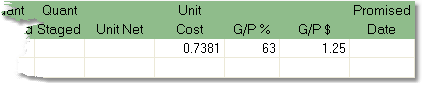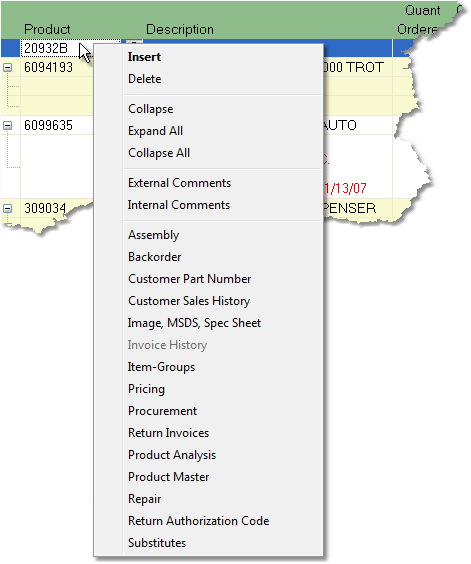![]()
![]()
![]()
The Line Items tab allows you to enter and edit the products being purchased in the Sales Order. You can use the scroll bar at the bottom of the window to view more information regarding the selected products. When entering an item, click in the blank Product field and enter part of the Product Number or Description, then press Tab. The Search window will display and you can select the appropriate product. If you would like to repeat the search on the next line, right-click and select "Repeat Product Search" from the menu. Click on any heading in the sample image below for more information.
The Display Columns tab controls the fields that you see in this window. You can set these differently for each individual user, as well as for the entire company.
|
For additional options, you can also right-click on any product selected for the sales order. This will open the drop down menu that you see below. |
|
|
These right-click options allow you to insert Internal and External Comments for a product, view the Pricing and Customer Sales History information and access the Product Analysis and Product Master screens for the item. Click on any of the options in the right-click drop down menu to the left for more information. Commonly used options are defined below:
External Comments - Comments print under the Product Description on Sales Orders, Shipping Confirmations and the customer's Invoice. They can be saved to reappear each time the customer orders the product by checking off the "Store Customer Part Permanently" box. Comments can be transferred to any linked Purchase Orders based on Company Master settings. Internal Comments - Comments do not print on any documents, but can be viewed on screen. These comments will also display in the Special Purchase Requisitions screen and as a tool tip in the Projected Purchase Order screen. They can be saved to reappear each time the customer orders the product by checking off the "Store Customer Part Permanently" box. Customer Part Number - Assign a Customer Part Number for the product. This part number will appear on the customer's paperwork and can be used to search for the product when entering a Sales Order for the customer. Numbers can be found under the Part Numbers tabs in the Customer and Product Master screens.
|