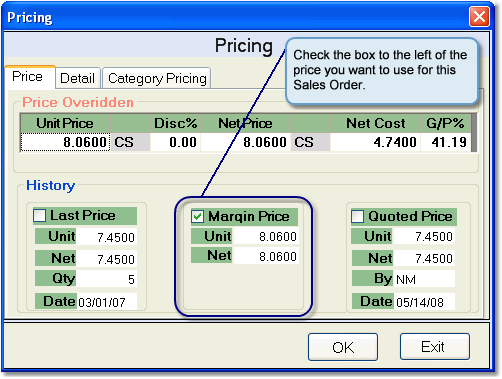The Pricing window can be accessed by double-clicking on the Net Price or Unit Price field in the Sales Order Line Items screen.
Here, you can select the price that will be used for the product on this Sales Order.
You can also enter your own price by clicking in the Unit Price field, typing the price you want to use, and pressing Tab.
The prices shown are the most recent sell price (Last Price), margin price, and quoted price.
To view more prices that the customer paid for the product, right-click on the name of the product in the Sales Order Line Items screen and select Customer Sales History from the drop down menu. |
|