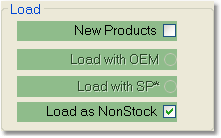Updating un-imported, existing product pricing
Follow the same basic Import a Product procedure, but import the items that you will not carry in inventory as non-stock items. To do this, simply check the Load as NonStock box in the Options section of the Product Import screen (shown to the right). This will prevent these items from showing up on purchasing reports and these non-stock items will not overwhelm your stock item searches. |
|