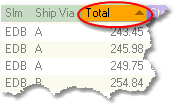 To sort by a heading click on the heading once. The system will organize the entries in descending order by the heading you have selected. Click the same heading again to sort by ascending order. When you view information in the system, it will automatically be sorted by the far left heading. When you manually select a heading to sort by, it will be displayed in orange, with a small triangle to the right of the heading denoting ascending or descending order. In the example shown on the left, the information is being sorted by the total, with the lowest total appearing at the top of the list.
To sort by a heading click on the heading once. The system will organize the entries in descending order by the heading you have selected. Click the same heading again to sort by ascending order. When you view information in the system, it will automatically be sorted by the far left heading. When you manually select a heading to sort by, it will be displayed in orange, with a small triangle to the right of the heading denoting ascending or descending order. In the example shown on the left, the information is being sorted by the total, with the lowest total appearing at the top of the list.
Note: Some tables may not be sortable. They will automatically be sorted by the system and cannot be changed.