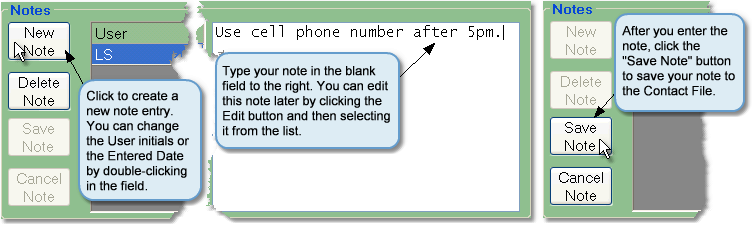To add notes to an existing Vendor Contact, first click on the name of the contact, then click the Edit button in the bottom toolbar of the Vendor Contact window. At the bottom of the window, you will see the following window:
Once the note has been entered, you can edit it by selecting the note and then clicking anywhere in the text field of the note. After you have finished editing the note, be sure to click the Save Note button to save the changes you have made.