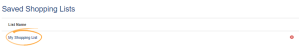eCommerce help for customers
Reorder products from a shopping list
If you
- Once logged in to the shopping site, click My Account.
- On the Saved Shopping Lists page, click the Shopping List you want to review.
- From here, you can make changes and Save as New List, or you can add the desired quantities to your shopping cart and Check out.
Or from the My Account menu, select Saved Shopping Lists.
Did you find this topic helpful? Yes No
We're sorry...
Why wasn't this helpful? (check all that apply)
Want to tell us more? Please Email our documentation team and let us know what we can do to improve your experience.
This email is for help feedback only; if you require support, please visit our Customer Care Portal
Thanks for your feedback.
Great!
Thanks for taking the time to give us some feedback.
©2018 DDI System
Last update: July 05, 2018