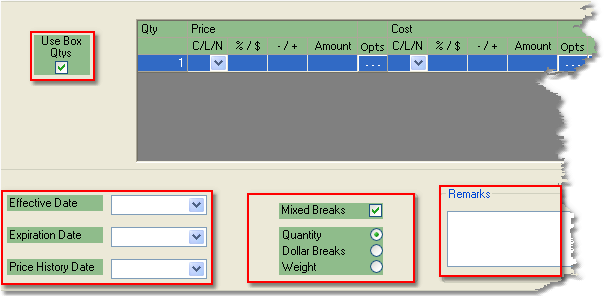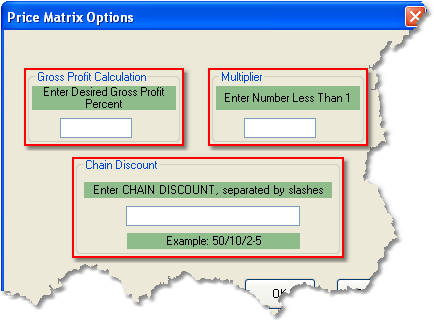There are two types of additional options for price matrix formulas; those used to define when the formula will be used to calculate the price for the product and those used to set the amount used in the calculation of the price formula. The first type of options can be found in the Price Matrix Entry window, while the second type can be accessed by clicking on the Opts cell in the price formula window on the same screen. Click on one of the options for more information about how it can be used when setting a price matrix formula.
|
Usage Defining Options: These options may be used to define when the formula will be used to calculate the price and can be changed at any time by clicking the Edit button in the bottom toolbar of the Price Matrix Entry window.
The Use Box Qtys, Mixed Breaks, and Remarks options apply to all formulas for the combination.
The Effective, Expiration, and Price History dates apply to specific formulas within the combination. |
Amount Calculating Options: These options may be used to calculate the number entered into the Amount field of the price formula.Enter the desired amount and click the OK button. The system will calculate the correct amount for the formula and automatically enter it into the Amount field. Once the amount is set, the number will no longer appear in the options window.
Note: This feature will not complete the price formula. You must also enter corresponding values into the %/$ and -/+ fields. |
|
![]()