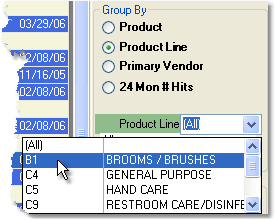Apply an Increase Percentage to a group of products
1.First you need to select the Product Line or Primary Vendor that you want the increase percentage to effect. In the Group By section on the right side of the screen, select Product Line or Primary Vendor. Then, use the drop down menu to select the Product Line or Primary Vendor that you want the increase to effect. An example is shown to the right.
2.Now right-click on any product in the window and select Adjusted Price Change from the menu.
3.In the bottom half of the window, check the box to the left of the Apply To All Items In field.
4.Then, enter the percent that you want to increase the price by in the Percentage Increase % field and press Tab. Click on any field in the example shown below for more information.
|
|
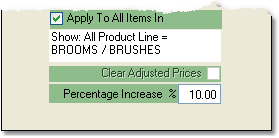
5. Now, click the OK button to save the change. The new price will be shown once you save the order pad entry.