![]()
The Printer tab allows you to set default printers for different tasks in the system. For example, you may want your invoices and your labels to print on different printers.
To set defaults for different printing tasks, first click the Edit button in the bottom toolbar. Select default printers from the drop down menu to the right of each task. Multiple printers can be selected for an individual task. The sequence the printers are entered will be used when printing. Any tasks not assigned default printers will automatically print using the branch printer.
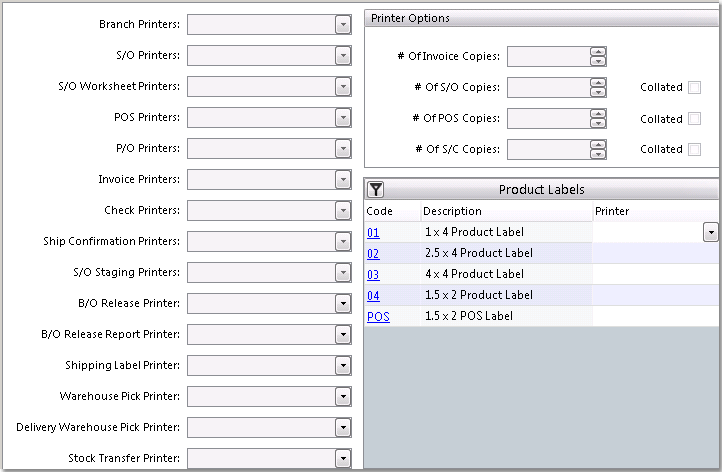
When you have set all the necessary defaults, click the Save button in the bottom toolbar to save the defaults for the branch. Click on any field above for more information about the default printing setting.