The Archive Log button allows you to view the contract details from a previous date. The log will display any dates when the contract was updated. Click on the date to view the contract as it was on that date, including items, prices, costs and customers.
To view the Archive Log for a contract follow the easy steps below. If the contract was only updated on one day, the printer window will display immediately after clicking the Archive Log button.
1.Select Sales > Pricing > Price Contract.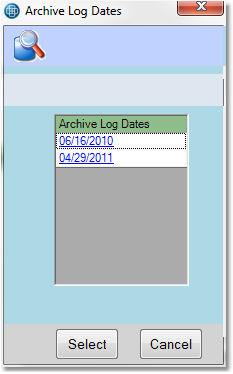
2.Enter the contract number in the Contract field and press Tab.
3.Click the Archive Log button in the bottom toolbar. If the contract has been updated on multiple dates, the Archive Log Dates window (shown to the right) will open and allow you to select a date. The report will show the contract details as of that date. If this window does not appear, it means that there is only one previous date for the contract.
4.The printer window will display. Choose the appropriate printer then click the Print button to print the report. Click the View button to view the report on screen.