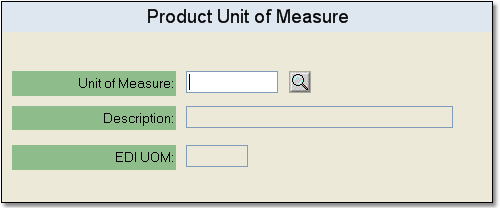To create a Unit of Measure follow the easy steps below. Once you have created the unit of measure, you may begin using it in the system.
1.Starting from the main screen, select File > Product > Unit of Measure.
2.Click the New button in the bottom toolbar.
3.Enter a reference code for the unit of measure in the Unit of Measure field and press Tab. A "New Record" box will be displayed to the right of your entry. If you enter a code that is already assigned to a unit of measure, the system will display information pertaining to the existing unit of measure.
4.Enter the ratio of price to cost in the Price/Cost Factor field and press Tab.
5.Click the Save button in the bottom toolbar to save the unit of measure to the system. An example of a completed entry is shown below.