![]()
This tab displays the credit terms and information for the customer.
The customer's main credit Status is displayed in the upper right corner of the Customer window (shown below). The Status will be displayed during order entry and will affect how orders are printed. Definitions of each status option are listed below.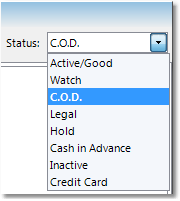
Active/Good - allows for the entry of Sales Orders, quotes, and payments.
Watch - all orders will be placed on Credit Hold, regardless of their credit limit or open number of invoice days.
C.O.D. - prints "C.O.D." in bold letters in the heading of Sales Orders and Shipment Confirmations. Also prints the C.O.D. amount to collect on the Truck Manifest.
Legal - prevents entry of Sales Orders and Price Quotes. Payments can still be accepted through Cash Receipts Posting.
Hold - allows for the entry of Price Quotes, but not Sales Orders. Payments can still be accepted through Cash Receipts Posting.
Cash in Advance - all orders will be placed on Credit Hold, regardless of their credit limit or open number of invoice days. Prints "P.I.A." in bold letters in the heading of Sales Orders and Shipment Confirmations.
Inactive - prevents entry of Sales Orders and Price Quotes. Payments can still be accepted through Cash Receipts Posting.
Credit Card - prints "Credit Card" in bold letters in the heading of Sales Orders and Shipment Confirmations.
Prospect - prospective accounts can only have Price Quotes entered and do not have any credit information on their account. Prior to placing an order, the prospect must be converted to a customer account by changing the Status to the appropriate option. For more information, see the Prospect Master page.
Click on any field in the example below for more information.
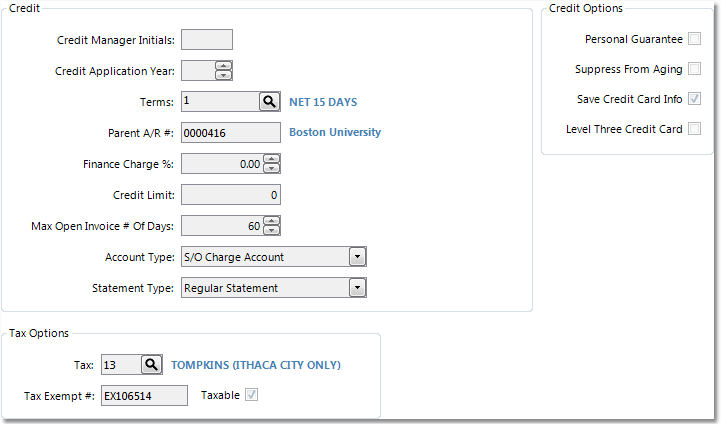
To change your customer's credit information, click the Edit button in the bottom toolbar. Make the appropriate changes and then click the Save button in the bottom toolbar to save these changes to the master file.