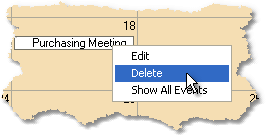To delete a task or event from the calendar follow the easy steps below. If you only want to change a few things about the event, such as the date or event details, see the instructions for editing an event.
1.On the main screen, use the calendar buttons to select the correct month and year for the event. Locate the event on the calendar, right-click on it, and select Delete from the menu.
2.A window will pop up asking if you wish to delete this event. Click the Yes button in this window. This will remove the event from the calendar. |
|