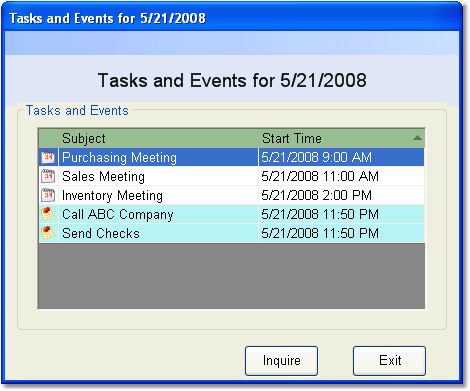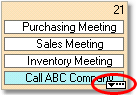If you have multiple events scheduled for the same date, they may not all be displayed on the calendar screen. A small symbol (shown circled to the right) will appear at the bottom of the date indicating that there are additional events for the date.
To view events for a date right-click on the date and select Show All Tasks and Events from the menu. This will open the window shown below. To open an event from the window, click once on the event, then click the Show Event button in the bottom toolbar. This will open the Edit Event Details window. |
|