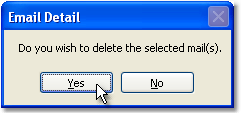To delete a mail message follow the easy steps below. Be sure that you have selected the correct message to delete, as this action is not reversible.
1.Starting from the main screen, click the mail icon and enter your password to open your inbox.
2. Click on the message that you would like to delete so that it is highlighted. To select and delete multiple messages at once, click the first message, then hold down the Ctrl key while clicking on the other messages that you would like to delete. When you have selected all of the messages, release the Ctrl key and continue with the next step.
3. Click the Delete button in the bottom toolbar. A window will pop-up asking if you are sure that you want to delete the message. Click the Yes button in this window. This will delete the message and remove it from your inbox. |
|