Hand Checks allow you to record payment for vendor invoices in Inform, while writing the check by hand. This functionality can also be used when you pay a vendor electronically by entering a transaction reference in place of a check number. The system will print a voucher instead of a check to record the payment. If you would like the system to print an individual check, see the Individual Check page for help.
Remember that you will be responsible to write the check yourself; the system will not print a check for this entry.
1.Select Accounting > Accounts Payable > Check Print.
2.Click the Edit button in the bottom right corner of the screen.
3.Click the Options button in the bottom left corner of the screen.
4.Select the Hand Check option.
5.Enter the Vendor in the Vendor field. The display window to the right will display only this vendor.
6.Enter the Check Number for the check that was issued. Be sure that you have the correct bank account selected in the upper left corner of the screen.
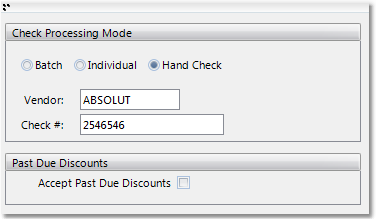
7.Right-click on the vendor name in the window to the right and select "Expand" from the menu. This will display all open invoices for the vendor.
8.Checking off the box to the left of the Pay To Vendor field will display the full open balance of the invoice as the Pay Amount. If there is a discount available, the discount will be applied based on the Discount Date for the invoice. The batch can be defaulted to accept all discounts, even if it is past the discount date, by clicking on the Options button in the lower left corner and checking the Accept Past Due Discounts box. The Pay Amount can be adjusted by clicking on the amount in the field and entering a new amount to pay.
All invoices for the vendor can be selected at once by checking the box to the right of the Pay column heading (shown below).
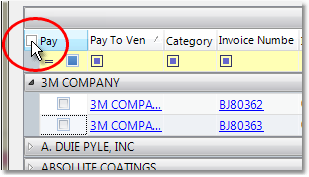
9.Once you have selected the invoices, click the Print button in the lower right corner of the window. Select the appropriate printer from the drop down menu and click the Print button to print the checks.