The Master File Security allows you to restrict specific Customer, Vendor, and Product Master File fields from being changed. Using this feature requires you to set access levels for several fields, then to check off the fields that you want to secure in the Master File Security screen.
In the Access Levels screen (File > Company > Access Levels), under the Files tab, you will see four fields: Customer File Security Fields, Product File Security Fields, Vendor File Security Fields, and Master File Security Fields (shown below). The Customer, Product, and Vendor options refer to the tabs in the Master File Security screen. Users with access levels below these will not be able to change any fields that are checked as "Secure". Users with access levels greater than or equal to these access levels will be able to change secured fields.
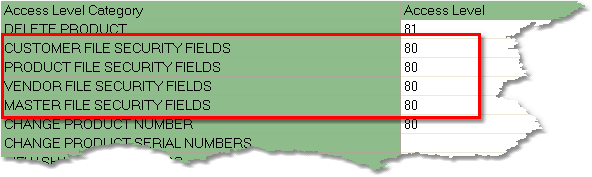
The Master File Security Fields option determines who can access the Master File Security screen. For more information regarding Access Levels, see the Access Levels page.
Once you set access levels for those options, open the Master File Security screen (File > Company > Master File Security). Click the Edit button in the bottom toolbar, then check the box to the right of the fields that you would like to secure. An example is shown below.
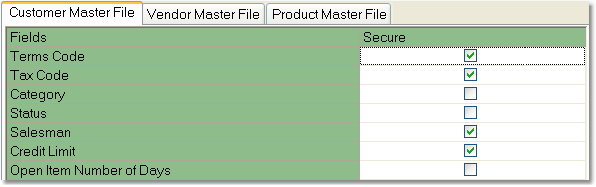
Users who are not given access to these fields will still be able to see the information, but they will not be able to make changes to it. Once you have selected all of the fields that you want to secure, click the