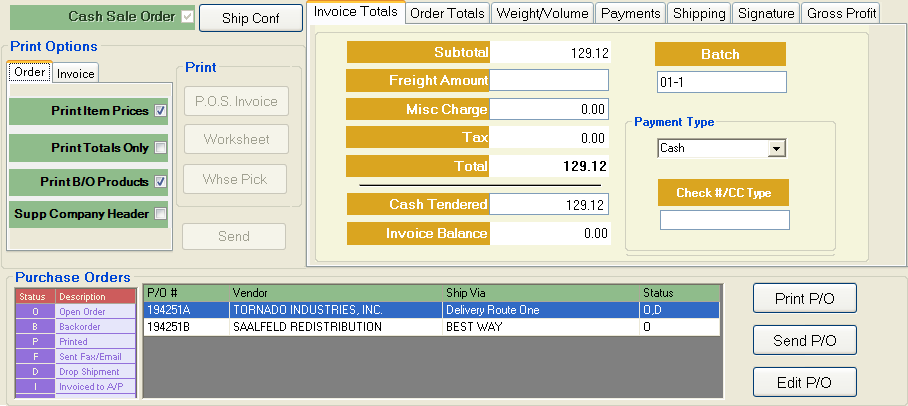![]()
![]()
The Final tab of the Sales Order screen displays the final totals for the sales order, and also allows you to print the order, send the invoice, and ship confirm the order. You can also use this screen to process cash sales. Some of the options are only available once the order has been saved, while others are only available while the order is being edited. Click on any area of the screen shown below for more information. The screen shown below is for a Cash Sale Order. The Invoice Totals area of the screen will appear differently for a billed order.