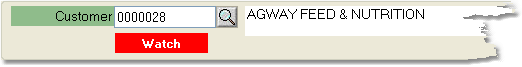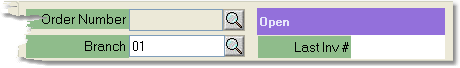![]()
![]()
The Sales Order screen allows you to enter a sales order for a customer. You can also use this screen to enter a Price Quote for the customer by clicking on the Quote tab and checking the box to the right of "Quote" under the Header tab.
To access the Sales Order screen, click Sales > Order > Sales Order. You can also click the Sales Order icon shown to the left of the tabs above. Click on one of the tabs shown above for more information.
Process a Credit Card Cash Sale |
Link a Sales Order to a Purchase Order Link a Sales Order to a Warehouse Transfer Create a New Product in the Order Using Item-Group Pricing in a Sales Order |
First, let's look at some general information displayed in the Sales Order Entry screen. The headings shown below can be found at the top of the screen. Click on any of the fields below for more information.
|
You can also use this screen to inquire about open or completed sales orders by entering the Order Number and pressing Tab. |
|
![]()