Discounting a product refers to reducing the price of a product by a percent. If you want to apply a discount to the entire subtotal of the order, see the Add a Total Order Discount page.
To Discount a Product
1.Once you have entered the product on the order, right-click on the product and select Pricing from the menu. You can also double-click on any of the price or cost fields displayed for the product.
2.In the pricing window, click on the Disc % field and enter the percent that you want to discount the product. Then press Tab.
3.The system will recalculate the Net Price value to reflect the discount amount (shown below).
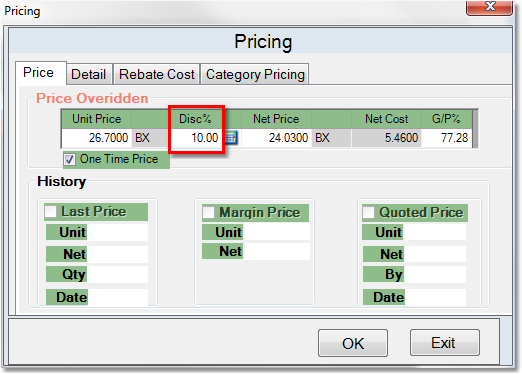
4.Then, click the OK button and continue entering your order.