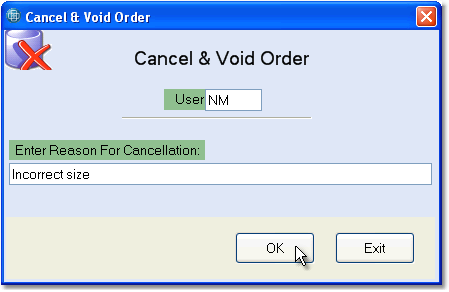To cancel a Sales Order follow the easy steps below. You can only cancel open Sales Orders that do not have any open Purchase Orders linked to their products. If you need to cancel an order with link PO's, cancel the Purchase Orders first through the Purchase Order screen. You can see any linked PO's under the Sales Order Final tab.
1.Select Sales > Order > Sales Order.
2. Enter the reference number for the order into the Order Number field and press Tab. You can also use the
3. Now, click the Edit button in the bottom toolbar. Verify that you have the correct order before cancelling it. Then click the Cancel & Void button in the bottom toolbar. A window will pop up asking you to enter a reason for cancellation. Enter the reason for cancelling the order, then click the OK button. Note: You can also choose to edit the order by clicking the Edit button in the bottom toolbar instead. Make any necessary changes and then click the Save button to save the changed order. This will allow you to keep the same order number. |
|