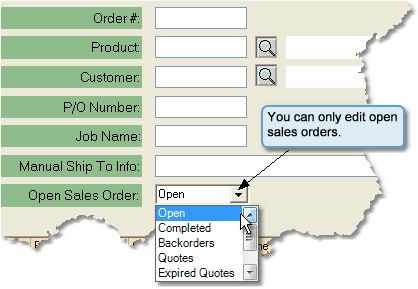To edit a Sales Order follow the easy steps below. You can also click on any heading in the screen below for more information about searching for a sales order.
|
1.Starting from the main screen, select Sales > Order > Sales Order Inquiry.
2.Enter any search information about the order into the appropriate field(s) and press Tab. Note that if you search by the Order # you will not be able to enter information into the other fields. You can also use the fields under the Analysis tab to focus your inquiry. Once you have entered this information, click the Search button.
3.Select the correct Sales Order in the window by clicking on the Order #. This will bring you to the Sales Order Entry screen for this order.
4.Now edit the order by clicking the Edit button in the bottom toolbar. Make the necessary changes to the order and then click Save to save your changed order. |