![]()
![]()
The Receiving tab allows you to enter the quantities of the purchased products that you are receiving. Click any field in the example below for more information.
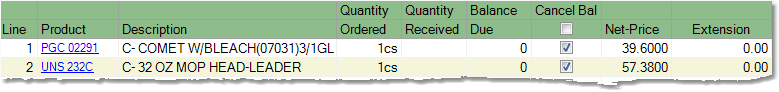
For faster entry, click the Receive All button in the bottom toolbar. This will move the quantity in the Balance Due field to the Quantity Received field for all products on the order. You can then go back and adjust any quantities that are not accurate. The B/O All button can also be used to enter "0" as the Quantity Received for all products.
Freight
A system setting in the Company Master allows you to update the C3 Landed Cost of your products at the time of receiving, rather than at the time of A/P Invoice entry. If this flag is set, a Freight field will be present in the bottom left corner of this tab. The freight amount entered here will only be used to update the Landed Cost of the products that are received, and will not be posted to the General Ledger or carry over to the A/P Invoice when it is entered.
If you are interested in enabling this feature, please contact DDI Customer Care (p: 203.364.1200 e: support@ddisys.com) to discuss the effects that this will have on your system.