The bottom toolbar will alert you when you have received a new mail message.
If there are unread messages in your inbox, they will be counted as new messages. The number of new messages will scroll along this toolbar until they have been read or deleted. For more information about emailing, including reading, writing, and deleting messages, see the Email page.
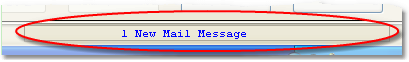
You can turn off these notifications by clicking the Disable Ticker button in the top toolbar. Click the button again to re-enable it. |
|