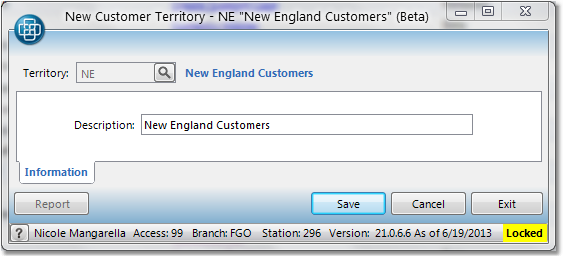Add a Territory
Territory codes are used to group customers for sales reporting. Once you have added a new territory you can assign customers to it through the General tab of the Customer Master screen, or through Customer Mass Change.
1.Select File > Customer > Territory.
2.Click the New button in the bottom toolbar.
3.Enter a reference code for the territory in the Territory field and press Tab. Reference codes can be alphanumeric up to five characters long.
4.Enter a description of the territory in the Description field.
5.Click the Save button in the bottom toolbar to save the territory to the system. You can now assign customers to the territory through the Information 2 tab of the Customer Master screen. An example of a completed territory entry is shown below.