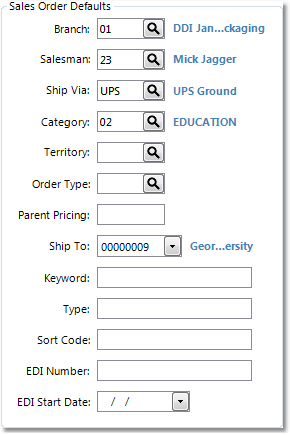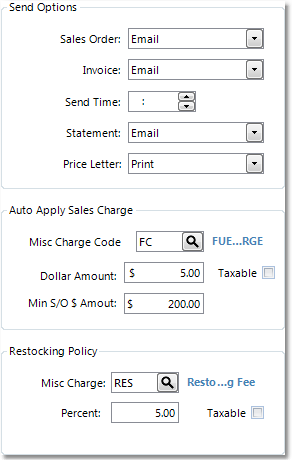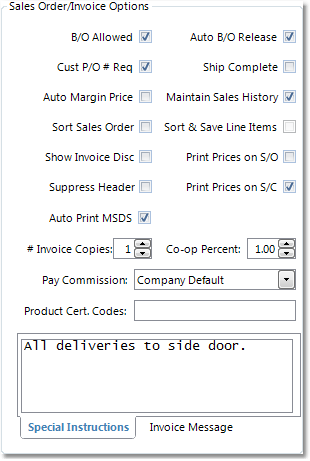![]()
The General tab contains default Sales Order settings,
The middle column, shown to the right, will display Sales Order and Invoice default settings for the customer.
|
Some of these settings, like the Special Instructions and Invoice Message, may be overridden by information on the Ship To. Click on any field in the images for more information.
|
To make changes to your customer's information, click the Edit button in the bottom right corner of the window or double-click on any field. Make the appropriate changes and then click the Save button in the bottom right corner to save the changes to the customer's account.