When you receive the vendor's invoice for a drop shipment, you will enter the invoice and bill the customer through the Stock Receipts screen. Do NOT enter drop ship invoices through the A/P Invoice Entry screen.
To enter a vendor's drop ship invoice follow the easy steps below. You can still make changes to the customer's invoice before it is posted; this process only adds the customer's invoice to the billing batch, it does not post it.
1.Select Purchasing > Stock Receipts.
2.Enter the Purchase Order number for the Drop Ship P/O in the P/O Number field and press Tab.
3.The window below will list each product that was drop shipped on the order, along with the quantity. Enter the quantity that the vendor has shipped in the Quantity Received field for each product. If the order was received complete, you can click on the Receive All button in the bottom toolbar.
4.Once you have entered all of the quantities, click on the A/P Invoice tab. This will allow you to enter the vendor's invoice. Enter the vendor's Invoice Number, Invoice Date, Freight, and Tax into the appropriate fields and press Tab. You will see the General Ledger accounts that the amounts will be posted to on the right.
5.Once the vendor's invoice information has been entered, click the Save button in the bottom toolbar. A window will pop up asking if you want to invoice the customer. It will also give you the opportunity to enter the amount of freight that you want to charge the customer on the invoice. Enter the freight amount and then click the OK button. This will add the customer's invoice to your billing batch.
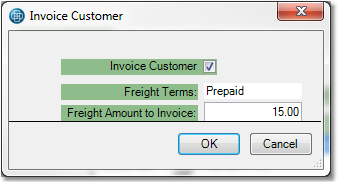
If you need to make changes or add additional information to the vendor's invoice, you can access it through the A/P Invoice Entry screen. Enter the vendor, then enter the invoice number in the Invoice Number field and press Tab. This will open the invoice. Then, click the Edit button in the bottom toolbar, make any necessary changes, and click the Save button in the bottom toolbar to re-save the invoice.