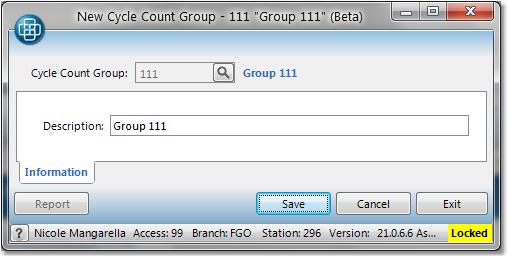Create a Cycle Count Group
Once you have created the group, you can use the Product Mass Change to add products.
1.Select File > Product > Cycle Count Group.
2.Click the New button in the bottom right corner.
3.Enter a three character reference code in the Cycle Count Group Code field and press Tab. If the reference code is already in use, information for that group will appear.
4.Enter a name for the group in the Description field.
5.Finally, click the Save button in the bottom toolbar. You can now assign products to the new cycle count group under the General tab in the Product Master or using the Product Mass Change.