To create a Source follow the easy steps below. Once you have created a new source you can assign it to customers through the Sources tab of the Customer Master screen.
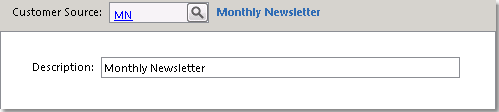
1.Starting from the main screen, click on File > Customer > Source.
2.Click the New button in the bottom toolbar.
3.Enter a reference code for the source in the Customer Source field and press Tab. This will open a new source record.
4.Enter a description of the source in the Description field.
5.Click the Save button in the bottom toolbar to save the source to the system. You can now assign it to customers through the Sources tab of the Customer Master screen. An example of a completed source is shown above.