The Customer Selection Criteria allows you to set criteria for the customers who will be included in your report. If you leave all of the selection criteria blank, the report will include all customer accounts. By default, Prospects are not included in the report. For more information regarding Prospect management, see the Prospect Master page.
When setting your criteria, first check off the fields that you would like to use from the Criteria Options section. This section may be minimized along the left side of the window. Click on the bar to maximize the Criteria Options section. For example, if you want to select only customers assigned to a certain salesperson, check the box to the left of the Salesman option (shown below) to add a Salesman criteria field.

Click in the empty Salesman field to enter the appropriate code, or click on the ![]() to select from a list of salespeople. Add additional salespeople by clicking the Add Salesman button at the bottom of the Salesman criteria box.
to select from a list of salespeople. Add additional salespeople by clicking the Add Salesman button at the bottom of the Salesman criteria box.
Check off as many criteria options as necessary in the Criteria Options section. If you need additional criteria, click on the Additional Criteria section towards the bottom of the window.
Additional Criteria
This option allows you to specify any additional selection criteria for the customers included in the group. In addition to the existing criteria, only customers who meet this criteria will be included in the report. An example is shown below.
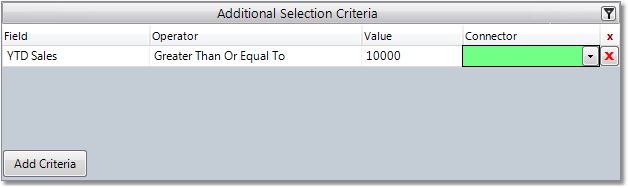
In this example, in addition to meeting the other qualifications, the customers included in the group will have Year To Date Sales that are greater than or equal to $10,000.
To add your own criteria, first click on the Additional Criteria field to expand the section. Click the Add Criteria button to create a blank entry. Select the criteria from the drop down menu in the Field field. Then, select a condition for this field from the drop down menu in the Operator field and enter a value for this criteria in the Value field. If you are using multiple lines of selection criteria, choose how those lines will be related in the Connector field. And With will sort through your customers and only include the customers that also meet this qualification in addition to meeting the other criteria. Or With will add customers that meet this qualification to the report, even if they do not meet the previously set criteria. If you are only using a single line of additional criteria, this field should be blank.