The Activities tab allows you to see all tasks and events associated with contacts at the customer, including completed tasks. Tasks and events can be assigned to contacts through the Contacts tab, or by clicking on the name of the contact in the Reference field to open the Contact window. Clicking the ![]() to the right of the task or event will delete the event from all users calendars.
to the right of the task or event will delete the event from all users calendars.
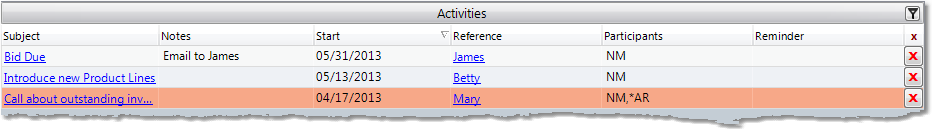
Click on any of the fields in the example above for more information.
Export an Activity Report
Right-click anywhere on the Activities tab and select "Export As" from the drop down menu. Choose to export as an Excel or PDF file. Enter a file name and choose a location to save the file. Click the Save button to save the file.