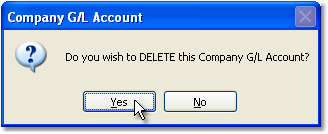To delete a G/L Account follow the easy steps below. Be sure you have selected the correct account, as this action is not reversible.
The system will not allow you to delete General Ledger accounts that are currently in use; if the account appears in your G/L Control Table, as a member of a G/L Group, or has transactions entered.
1.Starting from the main screen, select Accounting > General Ledger > G/L Account.
2.Enter the reference code for the account in the Account No. field and press Tab. You can also use the
3.Click the Edit button in the bottom toolbar, then click the Delete button. A window will pop up asking if you wish to delete the account. Click the Yes button in this window. |
|