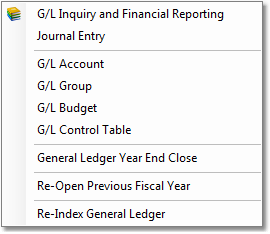|
The General Ledger reflects all financial transactions processed through inform. The system automatically updates accounting transactions as they occur throughout the business day, eliminating the need for manual posting. The General Ledger also maintains a record of these transactions indefinitely so that you can query information from any year for your company.
Some transactions post as soon as they are saved (A/P invoices, Inventory Adjustments, Journal Entries) while some post in batches (Customer Invoices, Cash Receipts).
Your General Ledger will be set up during and after your conversion. Once your accounts have been converted and set up, you will be required to enter the opening balances for each of the accounts based on a trial balance obtained from your previous system.
For information regarding how transactions post to the General Ledger, see the General Ledger Posting Concept page.
For the End of Year Closing Procedure, see the End of Year Closing page.
To access the General Ledger menu, select Accounting from the main menu bar and select the General Ledger option, then choose the specific area of the General Ledger that you want to access. Click on a section of the General Ledger menu to the left for more information, or choose one of the options in the Common Functions box below. |
Note: As this section of the system deals directly with your company's finances, it may require a higher user access level. If you are having trouble accessing this section of the system, check with your manager to be sure you have the necessary user access level.
Common Functions |