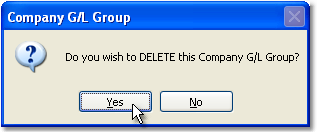To delete a G/L Group follow the easy steps below. Note that this will delete the entire group, not an individual account. For help removing a G/L Account from the group, see the Edit a G/L Group instructions.
1.Starting from the main screen, select Accounting > General Ledger > G/L Group.
2.Enter the reference code for the group in G/L Group field and press Tab, or use the
3.Click the Edit button in the bottom toolbar, then click the Delete button. A window will pop up asking if you wish to delete the group. Click the Yes button in this window to delete the group. |
|