![]()
The General Ledger Inquiry screen is split into two tabs: the G/L Inquiry tab (shown below) and the Financial Reports tab. The G/L Inquiry tab allows you to view General Ledger entries based on Calendar or Fiscal Period, Fiscal Year, GL Account, or Source. These transactions will be organized by account, and will display their total debit or credit to the right of the account name. For more information regarding account activity, click the ![]() to the left of the Account/Date field. This will expand the account to display the Opening Balance, Cash Disbursements, Cash Receipts, and Journal Entries for the time period you have selected.To expand all of the accounts displayed, click the Expand All button in the bottom toolbar.
to the left of the Account/Date field. This will expand the account to display the Opening Balance, Cash Disbursements, Cash Receipts, and Journal Entries for the time period you have selected.To expand all of the accounts displayed, click the Expand All button in the bottom toolbar.
Once you have expanded the accounts, click on a date and view the individual transactions in the window to the right. You can then click on any transaction reference number to view the transaction. An example is shown below.
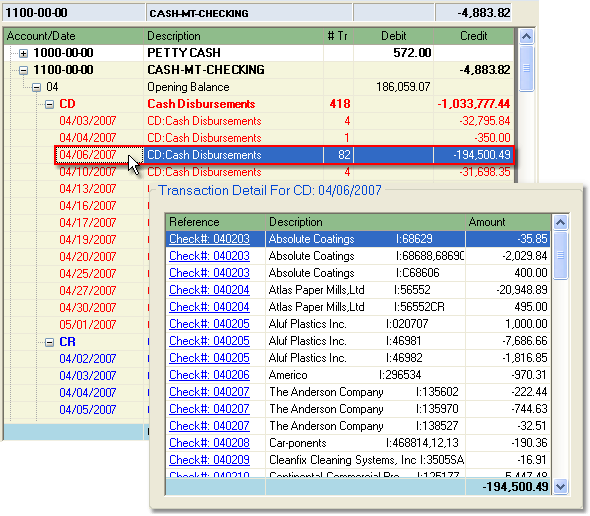
To make a General Ledger Inquiry, you must enter either a Calendar Period, Fiscal Period, or Fiscal Year. You can then choose to focus your inquiry by selecting a General Ledger Account , General Ledger Group, or Source.
You can also print General Ledger Reports from this screen. Click on the name of a report shown below to learn how to view and print it. You may also print a report of any screen inquiry that you create using the selection criteria by clicking the Report button in the bottom toolbar.
![]()